Debunking React Native Myths: Why Expo is Now Our Go-To (Even for Complex Projects)
Old perceptions die hard in tech, and Expo's reputation as a 'beginners-only' React Native framework persists despite its evolution. Learn why we now choose it even for our most demanding, high-performance mobile projects, and why you should too.
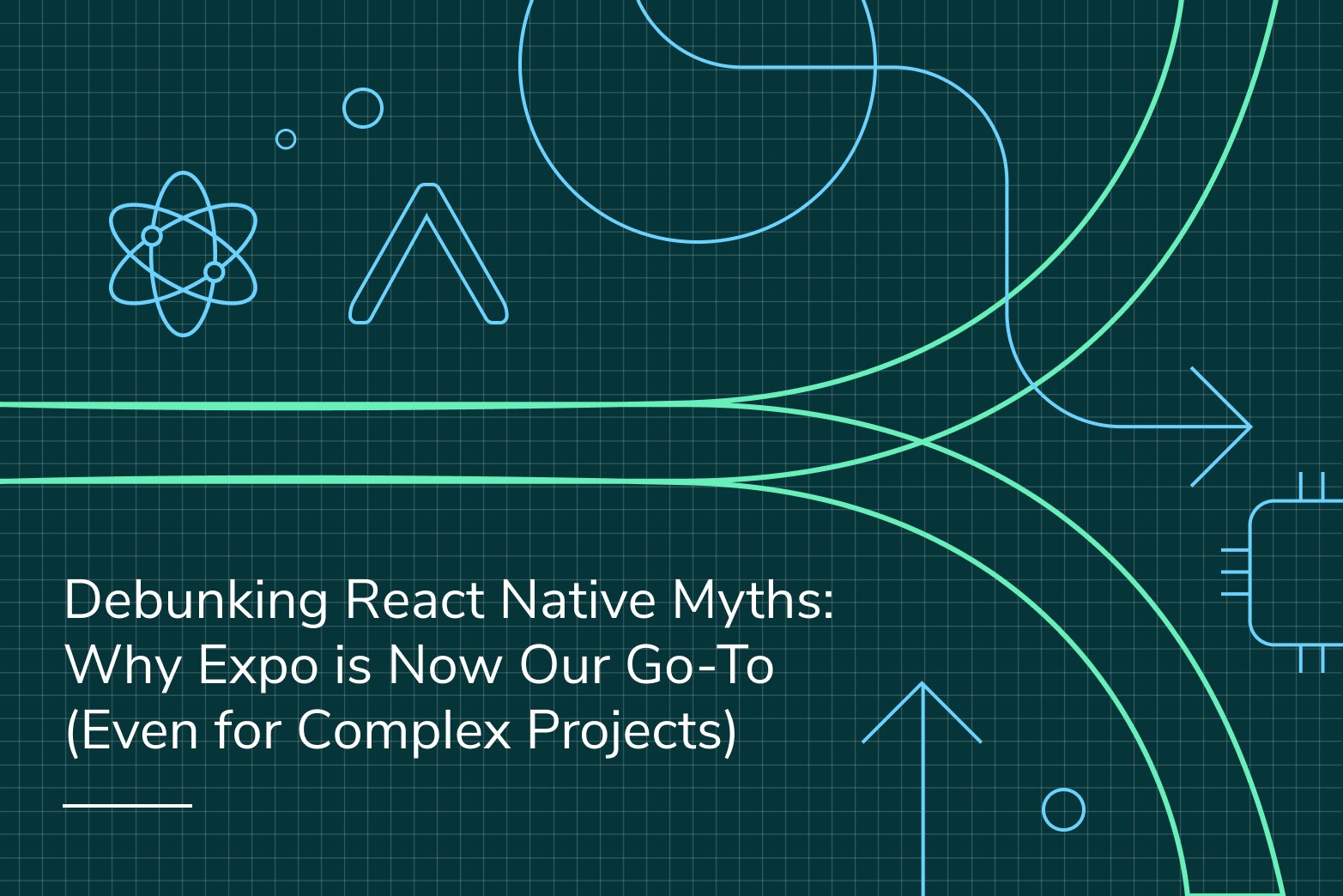
For many years, a common belief in the React Native community was that Expo was mainly suited for beginners and simple projects, while Bare React Native was the only viable option for complex, production-ready applications.
This wasn't just perception—in Expo's early days, essential tools like Firebase required ejecting, and native module integration was limited. But Expo has undergone a remarkable transformation. Today, those old limitations have become myths, persisting despite Expo's evolution into a robust framework capable of handling sophisticated, high-performance applications with complex requirements.
Understanding the Approaches
React Native development offers two primary approaches. Bare React Native provides direct access to the native project files and build configurations, traditionally favored for its flexibility. Expo builds on top of React Native, providing a managed development environment with pre-configured build tools and a standardized project structure.
While Expo initially traded some flexibility for development speed, its modern iteration has evolved to offer the best of both worlds. Since React Native 0.74, Expo has become the officially recommended approach in React Native's documentation. Yet, many teams still hesitate to use it for complex projects due to persistent myths about its capabilities. Let's examine these misconceptions.
Myth #1: "Expo Can't Handle Complex Native Features"
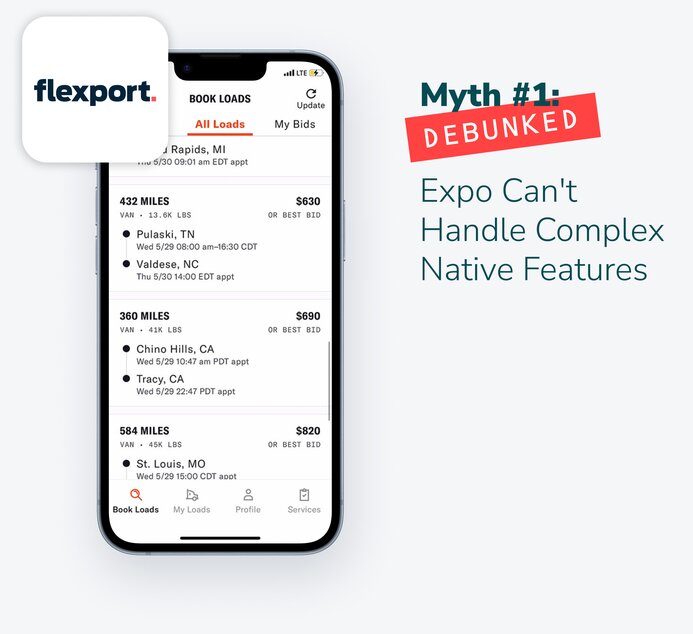
The Old Reality: Projects requiring native platform features, hardware integration, or specialized SDKs traditionally demanded Bare React Native. This often meant navigating complex build processes, managing dependencies, and writing platform-specific code and customized bridging to Javascript.
Just a few years ago, when we started building the mobile app for SpotOn's pet containment system, Bare React Native was the right choice for handling ultra-wideband (UWB) communication and advanced Bluetooth Low Energy (BLE) features. The same was true when developing Merryfield's mobile receipt scanning platform - its specialized native SDK integration and precise image processing requirements aligned perfectly with Bare React Native's capabilities at the time. These decisions were spot-on for their moment, but Expo's capabilities have evolved dramatically since then.
The Expo Reality: Expo now offers a robust suite of tools and APIs that make integrating complex native features a breeze:
- Expo Modules API: Seamlessly integrate native modules for functionalities like Bluetooth communication, background tasks, sensor access, and more. This means accessing platform-specific features is no longer a Bare React Native exclusive.
- Custom Development Clients: Extend Expo's capabilities by integrating custom native code while still benefiting from Expo's streamlined workflow. This provides a flexible escape hatch for highly specialized needs without sacrificing the convenience of Expo.
- Config Plugins: Customize native configurations without leaving the Expo ecosystem. This allows for fine-grained control over your app's interaction with the underlying native platform.
With these capabilities, we now confidently choose Expo even for projects with complex native requirements.
Myth #2: "Expo Sacrifices Performance"
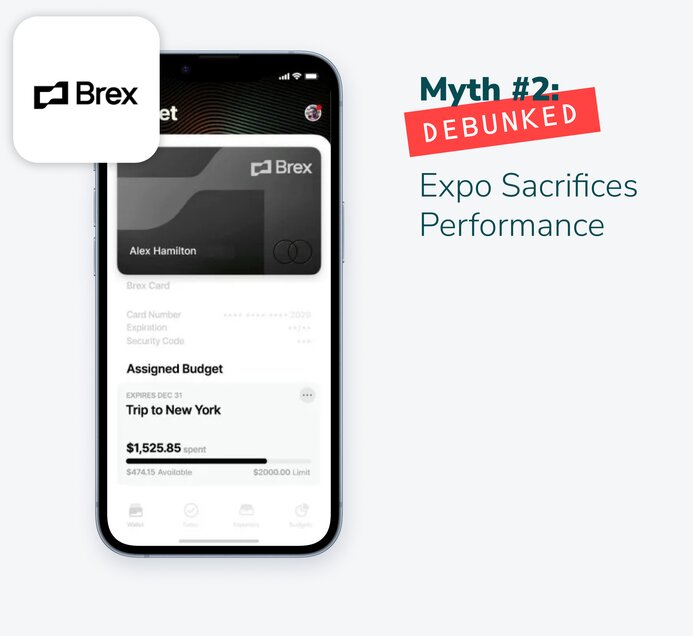
The Old Fear: Complex applications with high-performance demands required direct native optimization through Bare React Native. Developers worried Expo's managed environment and JavaScript-based architecture might introduce performance bottlenecks.
The Expo Truth:
- First-Class Support for the New React Native Architecture: Full support for Fabric and TurboModules, enabling enhanced performance out of the box
- Well-Implemented Built-In APIs: Reducing common performance pitfalls through well-implemented pre-built solutions.
- Performance Profiling: Expo integrates powerful performance profiling tools that allow developers to identify, analyze, and resolve potential bottlenecks within their applications.
Expo's performance optimization tools and architecture support ensure that developers can build complex, resource-intensive applications without compromise.
Myth #3: "Expo Limits Customization"
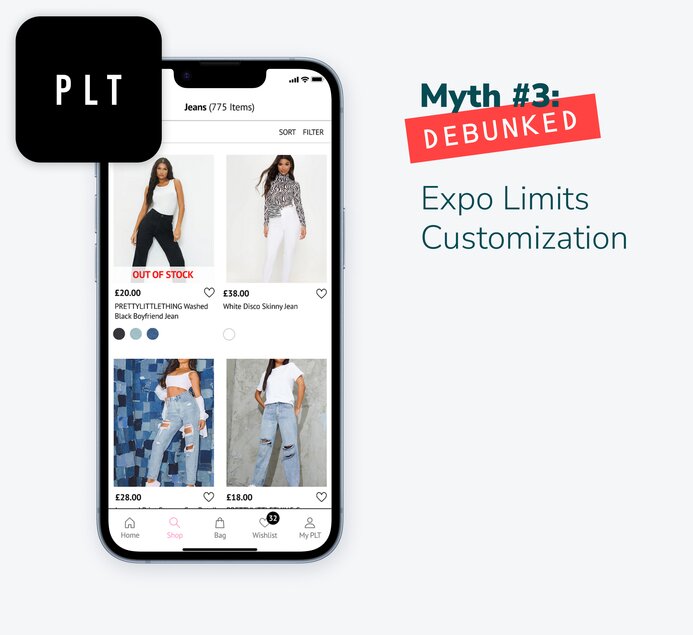
The Old Perception: Expo was perceived as restricting developers to its pre-defined components and configurations, limiting the ability to create truly unique and customized applications.
The Expo Flexibility:
- Styling Freedom: Expo completely controls UI elements and animations, allowing developers to craft unique brand experiences and tailor the app's look and feel.
- Build Process Control: Customize build configurations while maintaining Expo's workflow benefits, giving developers greater control over the final app output.
- Custom Component Integration: Create and integrate native components through a structured, maintainable approach.
Myth #4: "You Need Native Expertise"
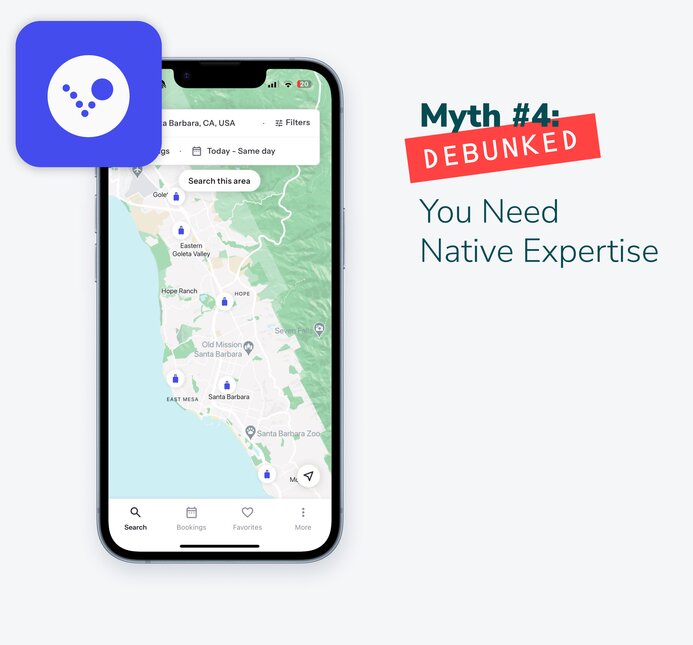
The Old Belief: Building sophisticated React Native apps required extensive native platform expertise (iOS and Android) to handle everything from implementing features and integrating third-party services to configuring builds and publishing the app on app stores.
The Expo Reality:
- Well-Documented Guidelines: Expo provides clear, comprehensive, and beginner-friendly documentation for its APIs and features. This ensures developers can seamlessly implement native functionalities without needing advanced platform-specific expertise.
- Expo Application Services (EAS): Expo offers powerful application services, such as EAS Build, Submit, and Update, to handle tasks like compiling code, deploying updates, and publishing apps to the app stores. These services streamline the entire development-to-deployment pipeline.
- Clear Upgrade Path for Maintenance and Evolution: Expo provides a structured approach to keeping projects up-to-date with the latest React Native and native platform (iOS and Android) upgrades. This ensures your app remains compatible with evolving technologies, making it easier to maintain, implement new features, and adapt to platform changes over time.
When to Consider Bare React Native
While Expo elegantly handles most requirements, there are specific scenarios where Bare React Native might still be the preferred choice:
- Existing Bare React Native Codebase: If your team is already working with a Bare React Native codebase, it might be more efficient to continue with that approach.
- Nonstandard Project Structure or Build Requirements: If your project requires a custom directory structure, specialized build configurations, or nonstandard native integrations (such as custom React Native CLI configurations, unique module linking, or complex asset handling), Bare React Native gives you full control over the project structure and build process, enabling you to implement and manage these customizations without restrictions.
Looking Forward
The evolution of Expo represents a fundamental shift in React Native development. Rather than choosing between development speed and technical capabilities, teams can now have both. Our experience with complex projects has shown that starting with Expo today is not just viable – it's often the smartest choice.
